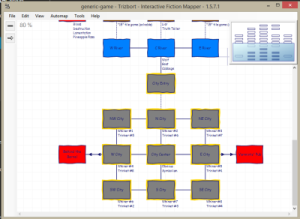Another update is out there this evening, which can be found at the normal link http://bit.ly/trizbortjl
Another update is out there this evening, which can be found at the normal link http://bit.ly/trizbortjl
Version 1.5.8.5 focused on adding a few features and fixing up a few bugs that have been around for quite a while. Look at the revisions.txt in the download file for a complete list.
Features include:
++ quickly inserting a room between two other connected rooms (just select a connection between two rooms and hit R to add one in between)
++ can now resize multiple selected rooms at once with the keyboard. (Alt+Ctrl+[Arrow Keys])
++ The smart save is a bit more customizable as to what is actually saved. Look in the App Settings.
++ In/Out and Up/Down now correctly exports to proper source code (this should work in all 3 supported languages)
++ You can now add subtitles to rooms (open up room properties)
++ Added a zoom level textbox in the status bar, to more finely control the zoom level.
++ White can now properly be chosen as a custom room color (open up room properties and go to the color tab)
++ Added additional 2nd fill color styles. They are slightly redundant, but seems more complete now.
++ continued improvement to the user experience for keyboard users.
Bug fixes include (just highlighting some of the bigger ones):
— Fixed F11 crash when automapping was turned off.
— fixed exception during copy/paste of multiple rooms and connections.
— fixed some color display issues on selected rooms with object text inside the room.
— fixed display error when adding rooms that were none standard in size.
As always, send bugs or suggestions to me personally or post them here for discussion. You can also find the latest bug / feature list at https://trello.com/b/avZe0VPG/trizbort
If you are interested, the source is hosted on GitHub at http://bit.ly/TrizbortSource